This issue just seems so basic, it doesn’t even seem like a tutorial post should have to be made about it. By default, Verizon throttles video streaming to 480p on all plans. Much like their consumer plans, Verizon advertises that some of their business plans are eligible to enable ‘720p’ video streaming for free.
Before we get sidetracked: yes, there are other ‘tech workarounds’ to completely remove any video throttle – but this post is about enabling a basic feature that Verizon prominently advertises to compete with similar carriers such as AT&T’s Stream Saver feature.
Unfortunately, as of January 2023 – Verizon still has no consumer friendly way for businesses to activate the 720p video streaming option
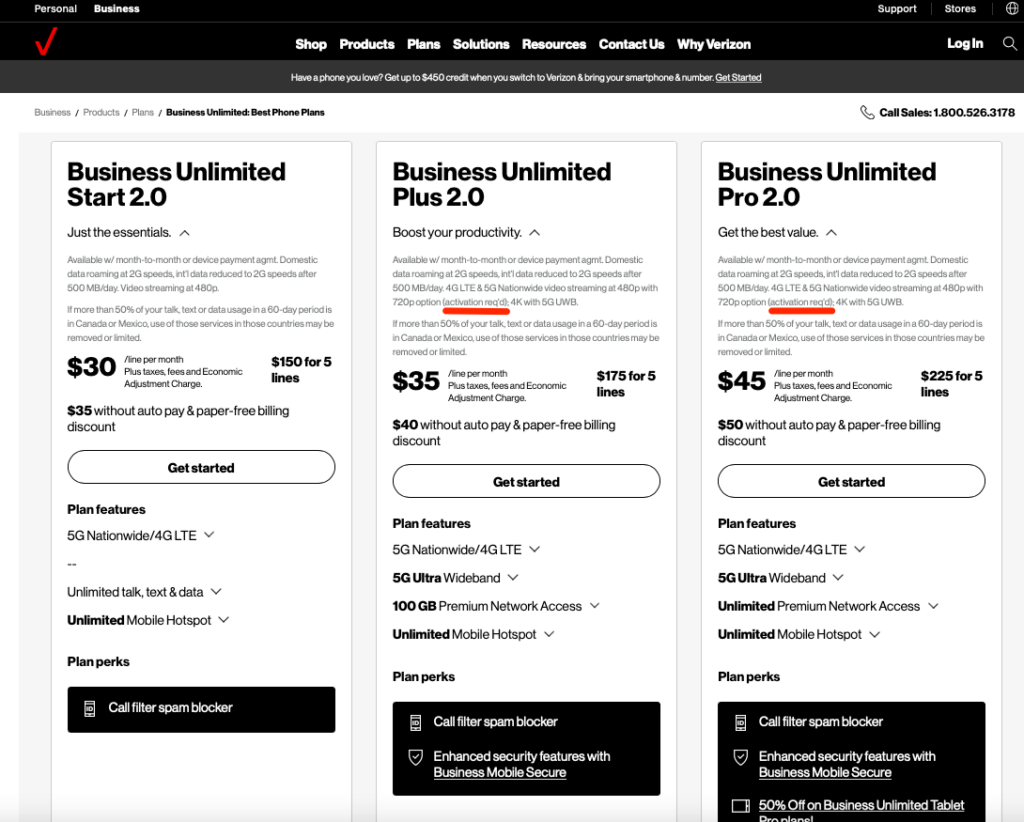
Now that we have been through the process: we have documented the steps we took, Verizon’s response from their escalation team, and the much faster steps you can take to activate the 720p streaming feature on your business account.
The long process we took to activate the feature
As a Verizon Business account, we had a dedicated local sales representative that would manage our account and lines. When we upgraded some of our lines to the new ‘Business Unlimited 2.0’ plans, we eagerly looked through our business online portal to activate the 720p streaming feature. In the past, most features had been easily accessible on Verizon’s business portal, but surprisingly this feature is omitted (either by ‘error‘ or ‘design‘).
When we could not find the feature, we contacted our business account manager who, himself, could not locate or activate the feature. He suggested that we work with Verizon Business support to activate the feature, which unfortunately ending up being a much longer process than we wanted.
Based on his advice, we called Verizon’s business support team to enable the feature. Apparently hardly any of Verizon’s business support team is aware of this advertised feature — we always spent a long time explaining the advertised feature to every representative we spoke too.
Phone Call #1: When the representative finally understood what we wanted to do, he confirmed it was an inaccessible feature they could not add, they submitted an escalation ticket to have the feature enabled. When he returned from placing us on hold, the representative said the feature had been enabled and would start working on the next billing cycle. He said that an internal team from Tier 2 support had activated the feature.
Next Billing Cycle: We tested several of our devices and confirmed that they were still throttled to 480p. We could see that video streaming speed test websites such as: fast.com indicated speeds of less than 2Mbps; while standard speed test websites like: speedtest.net indicated that we were receiving much faster carrier speeds. This confirmed a 480p video throttle was still active on our account.
For reference: A 480p speed cap will show ~1.8Mbps on fast.com; while a 720p speed cap would be closer to ~5Mbps on fast.com
Phone Call #2: We explained everything that we had done up to this point, and the Verizon customer support representative sought for an answer. After coming back from hold, he had suggested downloading the consumer “MyVerizon” application, which he stated had a 720p video streaming toggle. He said that within this application we could enable this feature on a business account. While we believed the advice was incorrect (consumer accounts are different than business accounts) we followed the advice and confirmed we could not enable the feature from the “MyVerizon” application.
We did not have further time to waste on the phone with Verizon support, so we escalated the issue via the escalations team.
How we solved the issue: We submitted a ticket to the Executive Support team
This team took a few days to research the issue, but the team confirmed that there is no way for business accounts to enable the feature without the customer support team. Their quoted reply is below:
Thank you for your email.
I apologize, as this feature cannot be modified online and would need to be changed customer support team.
I hope this information has been helpful.
Thank you for being the best part of Verizon Wireless.
Regards,
XXXXXXX.
Verizon Wireless
Executive Office
This is the quickest way you can enable 720p streaming on your business account
First I would advise that you do call their normal support team, you can confirm to them that only the customer service team can enable this feature, and that you want it enabled on all the eligible lines. The feature code the customer support representative should add is “88870 ENTITLEMENT FOR UNLIMITED”. By our own experience, the setting can be toggled immediately by the support team, and you can confirm if the feature was properly added before you get off the call.
Based on the outcome of that phone call, if you were unsuccessful on getting a resolution, submit a ticket to the Executive Support Team
Submitting a Verizon escalation ticket
Visit the corporate leadership page at: https://www.verizon.com/about/our-company/executive-bios.
From there you can select the most relevant executive to submit the ticket request to. Don’t worry all emails are funneled internally to the executive escalations team and not to the executive themselves.
In this email supply:
- Your account information
- That you want to enable the 720p video streaming option, but have been unable to do so
- Confirmation that you tried submitting the request through proper channels first
A sample template is supplied below:
Good day and to whomever can best assist:
This is in regards to a Verizon Business Account (XXXX) with the Verizon Business 2.0 Unlimited Phone Plans.
Per the advertising of the 2.0 business plans, they are allowed to be setup to use 720p video throttling (vs 480p throttling): https://b2b.verizonwireless.com/content/dam/mb_asset_folder/smb-json/terms/terms_and_conditions_bue_2.0.pdf
Unfortunately there is no way to ‘activate’ 720p streaming for the lines on the XXXX account.
We have contacted both Tier 1 and Tier 2 of Verizon Business support who also have been unable to activate this feature.Upon these calls, the reps have indicated we should be able to ‘activate’ this feature right in our online portal – except no one is able to locate where or how to do this – we have thoroughly reviewed all features and options on the online portal and can confirm this is not a toggle accessible online.
I am requesting that all lines on the 2.0 business plans on the account XXXX are activated to the 720p streaming feature. I am also requesting that Verizon intentionally corrects this oversight on the online business portal, so customers do not have to escalate the issue to get what they were advertised in the plan’s marketing.
I am requesting a formal response by Verizon’s leadership to follow-up and confirm that the feature has been added
Thank you for your time in reviewing this matter, XXXX
Let us know if Verizon honored your request in the comments below or if you have any updated tips to contribute!
I believe the code has changed, though the name is the same, ENTITLEMENT FOR UNLIMITED, but the code is 88871.
Thank you for the update!